MaheshiTOnline
is explain about how to delete sent messages within 7 minutes in WhatsApp.
If u already
update Whatsapp its ok. Otherwise update once WhatsApp application in your
mobile.
How to
update WhatsApp?
§ Click
on Google Play Store <icon> in your mobile.
§
Type
Whatsapp in the search box and Press Enter <key> in the typing
keyboard. Then
it will display Whatsapp Inc. with WhatsApp
Messenger.
§
Now
Click on Update <button> to update WhatsApp Mobile Application. If it
shows Open <button> that means it will already updated. In this case
click on Open <button> for open the application.
How to
delete typed sent messages in WhatsApp?
Type any
message in the single chat or group chat.
If u want to delete this message, select that message and click on
Delete <button> now appears 3 options:
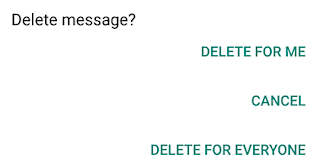
1. DELETE FOR ME: if
you click this option that message delete in your phone only.
2. CANCEL: if don’t want to delete
messages select this option.
3. DELETE FOR EVERY ONE: if you click
this option that message will delete in your phone and also delete in the
entire group.
Like this by mistake u sent any messages in
WhatsApp. That messages
will delete within in 7 minutes only.
In the Group Chat: 3 Options appears.
In single chat: appears only first 2 options.
Note: Whatsapp
is internet based messenger or chat. So it is working only with the internet
connection.
***

 2:24 am
2:24 am







No comments
Post a Comment